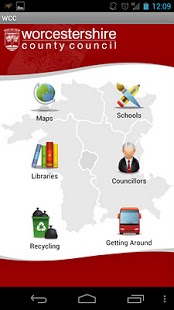WCC 1.2.0
Free Version
Publisher Description
The Worcestershire County Council Android App.
Search for schools, view library details and councillor information in Worcestershire. See recommended cycling and walking routes and find out information about recycling.
This is an early release for members of the public to start testing across the many Android devices that are available out there.
New features are being worked on and will be rolled out over the coming weeks.
Coming very soon - alerts, news, searching for books, music and DVDs in libraries, councillors claims, tendering opportunities, watching council meetings on YouTube and visual improvements.
Please report any problems and send any feedback to webteam@worcestershire.gov.uk and we will do our best to address any issues. We may not be able to respond to all emails.
New features for version 0.3:
Alerts
Tendering Information
Minor formatting fixes
Better support for Honeycomb and above
New features for version 0.2.1:
Watch meetings
View Councillor's claims
News Viewer
Report Faults
About WCC
WCC is a free app for Android published in the Recreation list of apps, part of Home & Hobby.
The company that develops WCC is wccwebteam. The latest version released by its developer is 1.2.0. This app was rated by 1 users of our site and has an average rating of 5.0.
To install WCC on your Android device, just click the green Continue To App button above to start the installation process. The app is listed on our website since 2013-10-10 and was downloaded 135 times. We have already checked if the download link is safe, however for your own protection we recommend that you scan the downloaded app with your antivirus. Your antivirus may detect the WCC as malware as malware if the download link to uk.gov.worcestershire.WCC is broken.
How to install WCC on your Android device:
- Click on the Continue To App button on our website. This will redirect you to Google Play.
- Once the WCC is shown in the Google Play listing of your Android device, you can start its download and installation. Tap on the Install button located below the search bar and to the right of the app icon.
- A pop-up window with the permissions required by WCC will be shown. Click on Accept to continue the process.
- WCC will be downloaded onto your device, displaying a progress. Once the download completes, the installation will start and you'll get a notification after the installation is finished.